Spyderco byte February 2022 - EDUCATION: Changing the Position of Your Clip
When Spyderco co-founder Sal Glesser first put a clip on a folding knife over four decades ago, he revolutionized the form of the modern pocketknife and set a standard that still endures today. However, he and Spyderco didn’t stop there. From the original stainless steel handles and single-position clips, our knives and pocket clips have evolved to offer many more options and much greater versatility. Most Spyderco knives now have adjustable clips that allow you to configure them for different carry positions. Some are adjustable for left or right-side tip-up carry, while others offer the flexibility of four-position carry: tip-up or tip-down on both the left and right sides. To make the most of these features, let’s explore the process of switching your knife’s clip to suit your personal carry preferences.
Tool Up
Before you attempt to change the position of your knife’s clip, first make sure you have the proper tools for the job. The exact tools you will need depend upon your specific model of knife and, in some cases, when it was made, as clip styles and screw types have evolved considerably over time. To determine the correct tool, use a magnifying glass or loupe to closely examine the heads of your knife’s clip screws. Older knives may have Phillips screws, which look like a “plus sign,” or, for older Value Folders, a hexagon-shaped “Allen” head. Newer knives are more likely to have Torx® screws, which look like a six-pointed star. Note that Spyderco’s screws are “standard” Torx screws, not the more recent Torx Plus pattern.
Most Spyderco clips can be serviced with a standard T-6 or T-8 Torx driver, a small Phillips screwdriver like #1 Phillips, a 1.5mm metric hex-head or “Allen” wrench (for the older Value Folders), or a small coin like a U.S. penny or nickel. Once you’ve identified the proper tool, check the tip of the tool to make sure it’s not worn. Using worn or incorrect tools can easily strip the heads of your clip screws and turn an easy job into a frustrating one.
Two or Three-Screw Clips
To change the position of a clip attached with Torx or Phillips head screws, place a folded towel or computer mouse pad on a firm, flat surface to protect your knife and keep it from rotating as you work. Place your closed knife on the pad (never work on a knife with an open blade), insert the tip of the tool into the screw head and apply firm downward pressure as you turn counterclockwise to loosen the screw. Make sure that you maintain downward pressure as you turn the screw to avoid stripping the screw head. Repeat this process with the other screws until they are all loose but leave them in the clip holes. Lift the clip and the screws together and hold the screws in place with your fingertip to avoid dropping them.
Apply a small drop of temporary thread-locking compound, like Loc-Tite®, to the threads of each screw and then align the clip and screws with the handle holes that support your preferred mounting position. With the knife again firmly supported by the towel or mouse pad, turn the middle screw until it engages. This will align the clip and make the other screws easier to install. Turn all screws down until snug. Finish tightening them while applying firm downward pressure on the tool to avoid stripping the screw heads.
Wire Clips
Spyderco’s wire clips and deep-pocket wire clips are attached with hardware that includes either a single Torx screw or a Torx screw and a female body with a Torx head. If your knife’s clip hardware has a single Torx screw (the female side of the fastener has a domed head), place your closed knife on a pad with the screw facing up. Using the proper sized standard Torx driver—typically a T-8—loosen the screw while maintaining firm downward pressure. The female side of the fastener has a D-shaped body that will prevent it from turning in its mounting hole.
If the clip hardware on your knife has Torx heads on both sides, use two Torx drivers—one on each side—to loosen the screw. Maintain firm pressure on both to avoid stripping the screw heads. It may help to hold the knife in a vise with padded rubber jaws to make this process easier.
Once the screw for the mounting hardware has been loosened a few turns, lift the wire clip up and remove it from the grooves in the handle. Push the screw head on that side of the handle down and turn the knife over. Insert the ends of the wire clip under the head of the fastener on the other side and tighten the screw to hold the clip in place. It is not necessary to completely remove and reverse the hardware, but that is also an option if you prefer. For maximum security, remove the screw completely and apply temporary thread-locking compound to the threads before completing the installation.
Clips with Barrel Bolt Fasteners
The clips of some Spyderco knives—like the original Native® and most members of the first-generation Salt® Series—are attached with “barrel bolt” fasteners. To change the position of these clips, hold the closed knife over a towel or pad on a table and with the clip facing up. With the knife in your non-dominant hand, place your index finger over the bottom head of the barrel bolt. Insert a coin into the slot on the top head of the barrel bolt and, while maintaining firm pressure, turn counterclockwise to loosen it. Remove the bolt assembly and washer (not present on all models) completely to move the clip to the opposite side. Place the base of the clip into the recess in the handle and insert the body of the barrel bolt—the larger piece with the internal threads—through the clip hole into the handle. Turn the knife over and hold the female side of the barrel bolt and clip in place with your index finger. Apply a drop of thread locker to the threads of the screw side of the fastener, place the washer in the handle recess, and thread the screw into the barrel bolt body. Tighten the screw with the coin to complete the job.
The introduction of the pocket clip forever changed the form of the modern folding knife and the way we prefer to carry it. With the proper tools and a little knowledge, you can easily configure the carry of your Spyderco knife—or knives—to best meet your personal needs, preferences, and tactics.
Spyderco, Inc.
820 Spyderco Way
Golden, CO 80403
800-525-7770 (T - Toll-Free)
303-279-8383 (T)
303-278-2229 (F)
SPYDERCO.com