Dear sirs:
We are glad to introduce our First powerfull LED light- Catapult.Please wait for moment. You'll see more details
ThruNite-Catapult Features:
• World-class super bright LuminusSST-50-W65S-R21-GH100
• Max 700 lumens
• Max 40 hours long runtime
• Advanced digital Controlling Circuits system
• Anodized Type III Aerospace Grade Aluminum Alloy T7075 is durable and scratch proof.
• Tactical momentary-on forward switch.
• Stand on tail cap as a candle.
• Auto memorization of specific function for instant access
• Fluorescent tail switch for easy finding when operating in darkness. There is black Silicon tail cap as well
• Ergonomic design of the body give you a firm tight grip
• 54mm diameter 49mm deepth smooth reflector get perfectly super throw, Op reflector get better beam. both are far more than MC-E light currently
• Cutting-edge reverse polarity protection
• Anti-shattering ultra clear lens with double side multilayer AR coating.
• Power Source Options: 2 x CR123A / 2 x RCR123A / 2 x 16340 / 1x 18650 / 1 x 17670 batteries
• Dimensions: Length: 185mm. Head diameter: 58mm.body diameter:31mm
• Weight: 220g
ThruNite- CataPult functions
Operation voltage: 2.7-9v. it will be cut off at 2.7v to protect the rechargeble batteries
memorary: the last stage will be remmembered four seconds after off.
USER INTERFACE
Two Modes are offered:
Tactical Mode and Civilian Mode
Each Mode has two levels
Tactical: High & Strobe
Civilian: High & User-settable Low
To choose the other level in either Tactical Mode or Civilian Mode:
Double click, within three seconds
To have the light remember the last level selected:
Select the level you want within a Mode--then wait 4 seconds before turning light on again. Note: Strobe will be not remembered
To switch from one Mode to the other:
Starting in High, shut the light off by clicking once. After three seconds, press the switch four times--for the first three clicks, no light output will occur. On the fourth click, the light will come on, in High, indicating that you have successfully changed the Mode.
To set the User-settable Low level:
In the Low level of the Civilian mode, shut the light off by clicking once. After three seconds, press the switch four times-- for the first three clicks, no light output will occur. On the fourth click, you will have entered the user-settable low successfully. The light will now ramp up slowly, showing each of the eight possible levels for one-two seconds. To select a level, just shut light off, and on again, immediately.
Best Regards
ThruNite team
We are glad to introduce our First powerfull LED light- Catapult.Please wait for moment. You'll see more details
ThruNite-Catapult Features:
• World-class super bright LuminusSST-50-W65S-R21-GH100
• Max 700 lumens
• Max 40 hours long runtime
• Advanced digital Controlling Circuits system
• Anodized Type III Aerospace Grade Aluminum Alloy T7075 is durable and scratch proof.
• Tactical momentary-on forward switch.
• Stand on tail cap as a candle.
• Auto memorization of specific function for instant access
• Fluorescent tail switch for easy finding when operating in darkness. There is black Silicon tail cap as well
• Ergonomic design of the body give you a firm tight grip
• 54mm diameter 49mm deepth smooth reflector get perfectly super throw, Op reflector get better beam. both are far more than MC-E light currently
• Cutting-edge reverse polarity protection
• Anti-shattering ultra clear lens with double side multilayer AR coating.
• Power Source Options: 2 x CR123A / 2 x RCR123A / 2 x 16340 / 1x 18650 / 1 x 17670 batteries
• Dimensions: Length: 185mm. Head diameter: 58mm.body diameter:31mm
• Weight: 220g
ThruNite- CataPult functions
Operation voltage: 2.7-9v. it will be cut off at 2.7v to protect the rechargeble batteries
memorary: the last stage will be remmembered four seconds after off.
USER INTERFACE
Two Modes are offered:
Tactical Mode and Civilian Mode
Each Mode has two levels
Tactical: High & Strobe
Civilian: High & User-settable Low
To choose the other level in either Tactical Mode or Civilian Mode:
Double click, within three seconds
To have the light remember the last level selected:
Select the level you want within a Mode--then wait 4 seconds before turning light on again. Note: Strobe will be not remembered
To switch from one Mode to the other:
Starting in High, shut the light off by clicking once. After three seconds, press the switch four times--for the first three clicks, no light output will occur. On the fourth click, the light will come on, in High, indicating that you have successfully changed the Mode.
To set the User-settable Low level:
In the Low level of the Civilian mode, shut the light off by clicking once. After three seconds, press the switch four times-- for the first three clicks, no light output will occur. On the fourth click, you will have entered the user-settable low successfully. The light will now ramp up slowly, showing each of the eight possible levels for one-two seconds. To select a level, just shut light off, and on again, immediately.
Best Regards
ThruNite team




 ).
).

















